Once we established everything we needed to do, our team headed out to the city centre to capture the GIFs. Denis brought his camera to capture the footage while Justin and I came up with the GIFs ideas. Our first location was on top of the Arnotts building. I wanted to create a moving 3D GIF and I was the subject for this one. Denis had to take multiple pictures while moving horizontally with the camera. We took multiple shots and then headed to the next location.
Post-Production:
The post-production was up to me to do. I had to create the GIFs with the shots we could earlier in the week. Denis edited the photos of the 3D GIF for me but left the footage untouched. The first step for me was to research what tools I would need to use in order to create the GIFs. I had a few software's and apps to choose from such as GIMP and GIF maker on the phone. In the end, I decided to use Photoshop because I'm pretty familiar with the software and wanted more freedom with I was making.
Before I created the GIFs, I researched how to make GIFs on Photoshop because I didn't know you could make any on it until I started this. I did some research on how to make the 3D effect with the photos we took. Unfortunately, most of the images we took didn't look that great together but we had 3 images I could work with. When putting this GIF together, I had a few problems with how to actually put it together and how to fast to make it. After some trial and error, I created this GIF below.

With the knowledge I took from creating the first GIF, I started on the funny GIF idea. This one was a bit trickier to create because this was a video and the file size was very large. I had to somehow create the GIF while maintaining a low enough file size for it to be exported. I ran through the problem with it not exporting many times. I made several adjustments to the gif such as making the frames faster and shorter. I also decreased the video size so Photoshop would let me export it. Denis' idea was to add the text "FML" underneath the GIF which I added. When it finished exporting, it was still a big file size to brought it to an online GIF compressor. It decreased it a slight bit but I think that was all I could do with it.
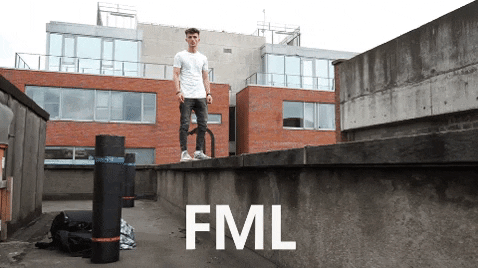
The last one was the cinematic GIF. I went through similar Problems with the previous one. Through the same trial and error, I was able to create a simple GIF of the Liffey. I think it turned out great but it just took awhile to create it due to the file size.
Overall, the main thing I learnt was how to create GIFs and the process that goes behind it. You can take several hours or minutes to create a simple GIF. I really enjoyed the process we took creating the GIFs we made. I learnt some more helpful tips on photoshop and problem solved along the way. One thing I wish I did was experiment with turning the video files into GIFs on other softwares and seeing if I could get a similar effect.



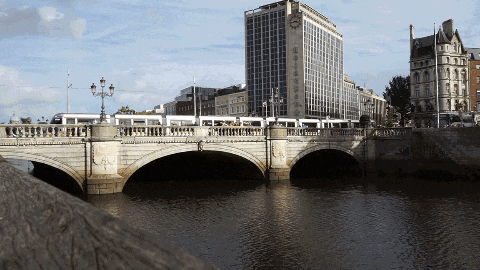
No comments:
Post a Comment