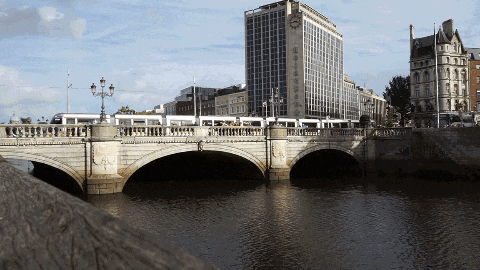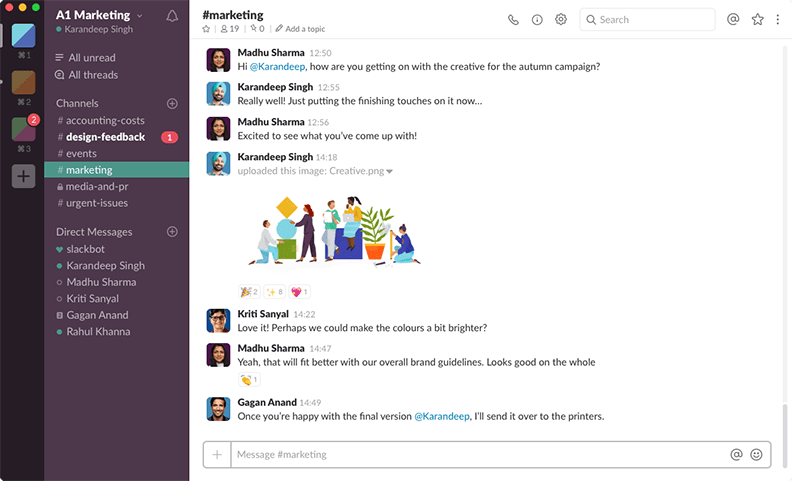After I created the GIFs, I sent my team them to ask for their opinions. Once we all agreed on them, we started on the presentation. Justin started with his learnings, Denis then put in his part and then I put in my part with what I did. We put them all on a PowerPoint slide. We met up for one more time to discuss what we are meant to do with our presentations. We all agreed on the timeline. Justin would talk about the pre-production, Denis would talk about the production and I would talk about the post-production!
Overall, I really enjoyed working on this project. I learnt a lot on the history and production of how memes are made. I learnt how to make the memes myself which I liked doing. I understand now that it can take either minutes or hours to create a meme that you're happy with. I also know now that there are many types of ways of making memes through many types of programs such as Photoshop and Gimp.
This project helped me work as a team and be a valuable resource to them. We communicated well and we met up a few times to get the work done together instead of working on our own.
Monday, October 14, 2019
Sunday, October 13, 2019
Mission 1 (Creativity): Production & Post-Production
Once we established everything we needed to do, our team headed out to the city centre to capture the GIFs. Denis brought his camera to capture the footage while Justin and I came up with the GIFs ideas. Our first location was on top of the Arnotts building. I wanted to create a moving 3D GIF and I was the subject for this one. Denis had to take multiple pictures while moving horizontally with the camera. We took multiple shots and then headed to the next location.
Post-Production:
The post-production was up to me to do. I had to create the GIFs with the shots we could earlier in the week. Denis edited the photos of the 3D GIF for me but left the footage untouched. The first step for me was to research what tools I would need to use in order to create the GIFs. I had a few software's and apps to choose from such as GIMP and GIF maker on the phone. In the end, I decided to use Photoshop because I'm pretty familiar with the software and wanted more freedom with I was making.
Before I created the GIFs, I researched how to make GIFs on Photoshop because I didn't know you could make any on it until I started this. I did some research on how to make the 3D effect with the photos we took. Unfortunately, most of the images we took didn't look that great together but we had 3 images I could work with. When putting this GIF together, I had a few problems with how to actually put it together and how to fast to make it. After some trial and error, I created this GIF below.

With the knowledge I took from creating the first GIF, I started on the funny GIF idea. This one was a bit trickier to create because this was a video and the file size was very large. I had to somehow create the GIF while maintaining a low enough file size for it to be exported. I ran through the problem with it not exporting many times. I made several adjustments to the gif such as making the frames faster and shorter. I also decreased the video size so Photoshop would let me export it. Denis' idea was to add the text "FML" underneath the GIF which I added. When it finished exporting, it was still a big file size to brought it to an online GIF compressor. It decreased it a slight bit but I think that was all I could do with it.
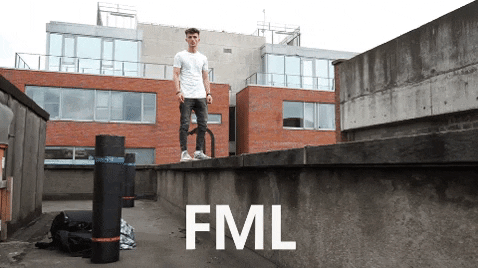
The last one was the cinematic GIF. I went through similar Problems with the previous one. Through the same trial and error, I was able to create a simple GIF of the Liffey. I think it turned out great but it just took awhile to create it due to the file size.
Overall, the main thing I learnt was how to create GIFs and the process that goes behind it. You can take several hours or minutes to create a simple GIF. I really enjoyed the process we took creating the GIFs we made. I learnt some more helpful tips on photoshop and problem solved along the way. One thing I wish I did was experiment with turning the video files into GIFs on other softwares and seeing if I could get a similar effect.
Sunday, October 6, 2019
Mission 1 (Creativity): Pre-Production
The next step was to find a like-minded group to start the mission with. Using the Slack channel, you can see who also is interested in the same mission as you. I decided to do it with Justin and Denis and there we formed our group!
From there, we decided our roles in the group. Justin would research about GIFs, Denis would take the photos created for the GIF and I would create the GIF while experimenting with various types of software and effects.
I decided to do some research on my own using the resources I was given because I wanted a clearer understanding of why the GIF was actually created and why it's still used today. Essentially, It was created in 1987 by Steve Wilhite to send smaller size documents through e-mail as storage back then was a problem. They were only intended to be used for still images but they soon realized that they could create "moving images" through an LZW algorithm.
The LZW algorithm was however under a patent and the creators of it started charging companies to use it. In protest, many developers started to create their own file sharing file, one of them was PNG. People started using PNGs for still images but no other file could replace GIFs for animated images. These types of animated GIFS were being used to express emotions and feelings.
Certain styles of GIFs such as Cinemagraph was being used to stop a moment in time and express a somewhat relaxing feeling. This is one of my favorite style of GIFs because it's very minimal and able to tell a story with it.
Throughout the whole GIFs, by far the most popular are the "memes". They are very easy to understand and have been adopted on the internet on sites such as "Twitter" and "Tumblr". Websites such as Giphy have been created as a way to upload GIFs and share them. The popularity for GIFs have been on the rise ever since and I hope they will used more in an artistic way.
Subscribe to:
Comments (Atom)